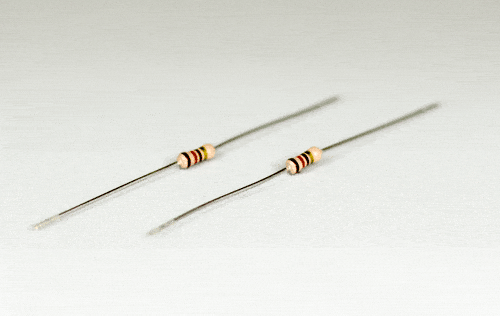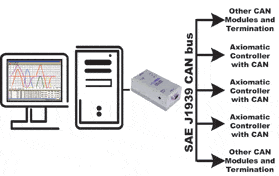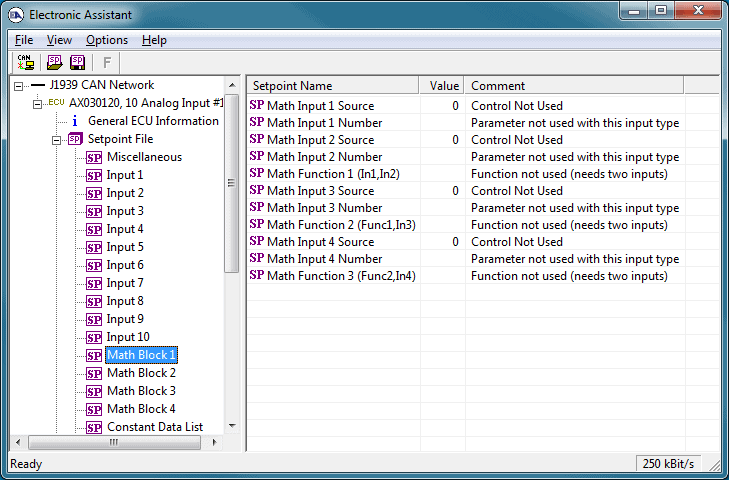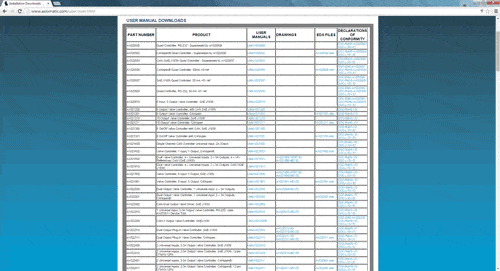Here are some of the most frequently asked questions.
If you have any further questions, contact us here.
HOW DO I TERMINATE THE CAN BUS NETWORK? WHY IS THIS IMPORTANT?
It is necessary to terminate the CAN bus network with external termination resistors. The resistors are 120 Ohm, 0.25W minimum, metal film or similar type. They should be placed between CAN_H and CAN_L terminals at both ends of the network. Networks with improper termination will not function.
It is also necessary to use a 120 Ohm resistor, 0.25W minimum, metal film or similar type on the CAN side of the Axiomatic USB-CAN converter when flashing new embedded firmware into the Axiomatic controller over the CAN bus.
ARE CONTROLLER BAUD RATES CONFIGURABLE?
Axiomatic controllers with SAE J1939 CAN bus have a non-configurable baud rate of 250 kbit/s to meet the standard J1939/11 and J1939/15. Another part number with a 500 kbit/s is available for some models and these parts meet the standard J1939/14. Non-standard SAE J1939 with a 1Mbit/s baud rate are also available for some models. Many new controllers provide auto-baud-rate detection where upon connection to the network, the controller detects the baud rate for operation. Refer to the Technical Datasheet to see which models offer these options. Speak to the sales representative to request a quotation for the baud rate that you require.
The baud rate in the Electronic Assistant is configurable solely to allow the user to match the baud rate of the controller they are installing. In most cases, it is 250 kbit/s. The Electronic Assistant will not change/overwrite the baud rate which is factory set in the controller. The password to change the baud rate in the Electronic Assistant is ‘ChangeBaudRate’.
CANopen Axiomatic controllers have a configurable baud rate. This configurable baud rate functionality is inherent in the CANopen standards.
HOW IS THE AXIOMATIC CONTROL POWERED DURING CONFIGURATION MODE?
The Axiomatic control receives its power during configuration via the Power + and Power – (or Batt + and Batt -) pins on the main connector and connection to a 12V or 24V battery power source. The USB-CAN converter, used to interface with the Electronic Assistant software tool does NOT provide power to the Axiomatic control.
WHERE CAN I OBTAIN THE ELECTRONIC ASSISTANT SOFTWARE?
To access the Electronic Assistant software and associated user manuals, go to the Customer Download page and enter the password.
Please contact sales@axiomatic.com to obtain the access password.
Scroll down the page to the Electronic Assistant Downloads section of the user.html page.
The basic set of downloads includes the following items:
- User Manual UMAX07050X
- Electronic Assistant Program V4.5.XX.Y (The latest version will be on the website.
- USB-CAN Drivers
- User Manual UMAX070501SCO
- CAN Assistant – Scope V2.X.Y
- User Manual UMAX070501VIS
- CAN Assistant – Visual V2.X.Y
WHERE CAN I OBTAIN USER MANUALS, PRODUCT DRAWINGS AND EDS FILES?
Information about products without embedded firmware is only found in a technical datasheet. To download a PDF format of the technical datasheet, go to the part-index page on the website and click on the link for the appropriate part number.
Information to use and install all Axiomatic products with embedded firmware is found in a user manual. To access a PDF format of a user manual, go to the Customer Download page and enter the password.
Please contact sales@axiomatic.com to obtain the access username and password.
Scroll down the page to the appropriate part number and locate the relevant user manual, UMAXxxxxxx. Click on the link to download the User Manual.
CANopen products include an EDS File. These files are located via the LOG-IN tab. Enter the username and password, as above to reach the user.html page.
Scroll down to the appropriate part number to locate the zipped EDS file for download.
PDF files of the product drawing are available for some part numbers on the user.html page. 3D STEP files are posted there, where available. Drawings are available on request as well. Contact sales@axiomatic to request a product drawing and specify the format.
WHICH CANOPEN SERVICE TOOLS WORK WITH AXIOMATIC CANOPEN CONTROLS?
Axiomatic provides an .EDS file for use with the Axiomatic CANopen controllers. These files are available on our website (Refer to FAQ 5.) Axiomatic does not supply a CANopen interface for object configuration. Axiomatic typically uses an ESD electronics CANopen USB interface. We also use an ESD electronics application called COBview to change parameters and view objects in the Axiomatic controller. Contact ESD electronics for details.
There are many other CANopen tools available in the marketplace for end users. Here is a list of some other commonly used tools.
http://www.port.de/en/products.html
http://www.ixxat.com/canopen_configurationstudio_en.html
WHEN IS THE AXIOMATIC ELECTRONIC ASSISTANT (EA) CONFIGURATION TOOL REQUIRED?
The Axiomatic Electronic Assistant (EA) tool is used to configure Axiomatic SAE J1939 products. It is also used to flash new firmware into any Axiomatic product with a CAN (SAE J1939, CAN FD or CANopen®) port.
It is downloadable from our website. See https://www.axiomatic.com/customer-downloads/. Email sales@axiomatic.com to request a password.
The EA tool requires the Axiomatic USB-CAN Converter to link a computer to the Axiomatic control device. It is called the Electronic Assistant KIT and is available to order from sales@axiomatic.com.